Workspace lover
Many years ago I learned how to work with many workspaces on desktop. And I fell in love with that concept. Let me inficate you too.
Ironically enough I started on Windows XP with some utility 😉 I didn’t liked switching between may applications on start panel, or cycling through CTRL+TAB interface. And multiple monitors (I usually have 3) only make it worse - more apps to choose between. So I was looking for solution and found workspaces concept.
When I switched to Linux I was fighting some time with Ubuntu’s Unity but later found it really usable. And for 6 years I was happy. Now I am fighting with Gnome3 because Ubuntu is again changing UI. Oh, well…you can’t stop progress.
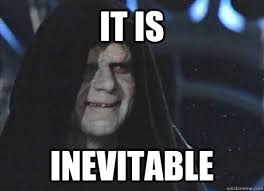
At first attempt I used long row of virtual workspaces. So I only needed to move left and right. I made some rights for workspaces like:
-
mail client on first (Thunderbird on one screen, currently edited message on second and browser with common informations on third),
-
eclipse on second (two windows and browser with debugged program),
-
terminals on third,
-
music player on last
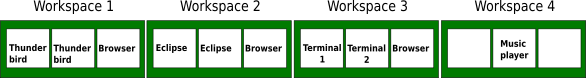
Using this rules it was (after certain training) possible to avoid CTRL+TAB for switching apps. Also - browsers divided by multiple purposes tends to have less tabs. Only problem was, that navigation among long row of workspaces was slow. And there was more and more apps as I becomed full stack developer.
So I organized my workspaces in grid 3 x 4. From Eclipse I am one step to Thunderbird, VS Code and terminal. Great. More frequented apps are located on upper workspaces, less frequent on bottom workspaces.
This is how my typicall desktop is organized:
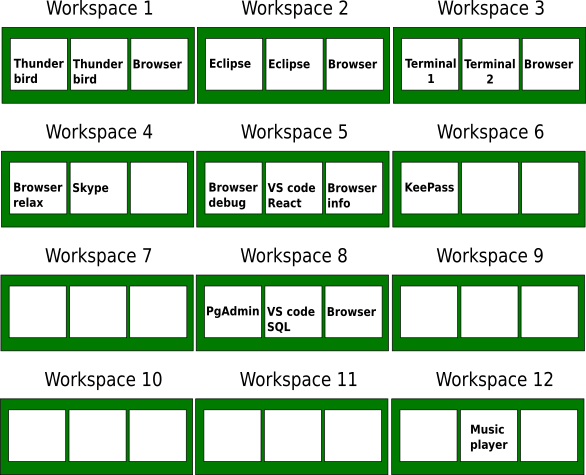
As you probably mentioned, I have workspace per activity or task. One for mailing, second Eclipse, third terminals etc. I have even specific position for task list, JIRA or Skype.
When I am asked to work on anything else, I use one of unused workspaces for that reason. For example when I should compose new Confluence article I use one of empty workspaces and work on it. I open one browser window for Confluence, second browser window for topic related pages I have to use.
For controlling such grid it is necessary to learn keyboard shortcuts for:
-
navigation using arrows,
-
moving window among workspaces using arrows,
-
(optionaly) navigation using number of workspace,
-
(optionaly) moving window among displays,
-
(optionaly) maximize/restore/tile-left/tile-right window
Yes, this list looks scarrier than it actually is. See fighting with Gnome3 for example of shortcuts.
I like it sooo much! Also it looks like magic for anyone else. You are just pressing keys and displayed content changes a lot wihout obvious system 😉
Do you have other way of work with workspaces? Please let me know!
PS: I am aware that I am not far away of this :
(Sorry, untranslatable czech language only. Part of great comedy - postdoc explaining evolution of physical desktop layout)
Tags:
