Edison EdBlocks: Using remote control
In last article I have described my first impressions with Edison 2.0. Now is time for first hiccup.
Because Edison is equipped with IR receivers it can receive signal from remote controls. It seems that from most of them - about 90%. I have tried unused small (10 cm) remote control from portable DVD player Sencor.

Unfortunately following code in EdBlocks did not fully work:
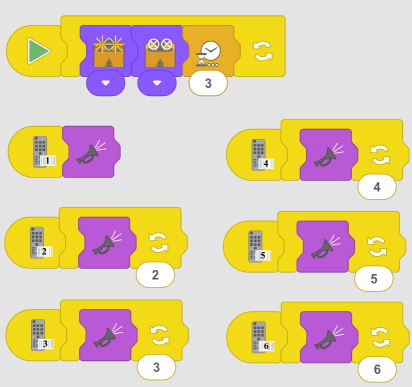
It was only blinking by LEDs every 3 seconds. But there were no response to the remote control buttons. It should beep 1 to 6 times depending on pressed button. I have tried 3 remote controls but there was no response.
So I googled and found this page and this pdf. Almost all remote controls use same physical principle but differ in transmitted code. So you have to configure Edison for your remote control:
- Print it out (it is fine to print whole page on two A4 papers)
- For each line
- Position Edison on line mark
- 3 times press circle button on Edison
- Edison should move over code, stop when leave and positively beep
- Then press desired button on remote
- Edison should beep again
- Code is stored
Do not be silly as me and notice start position marks (arrow composed from Edison button shapes) on printed paper in point 2. Edison should move - counterintuitively - from right to left. Otherwise read code is wrong and remote codes will not work.
After this configuration I ran program again (just press triangle button on Edison) and Voila! it works.
Tags:
